Account & Data deletion
All personal information collected from you on our server are necessary to enable gameplay. Should you wish to have this data removed, please follow the steps below to delete your account. Please note that this action is final and irreversible.
1. Open the game and login into your account
2. Open the main menu

3. Open the settings page

4. Scroll down to the end of the menu
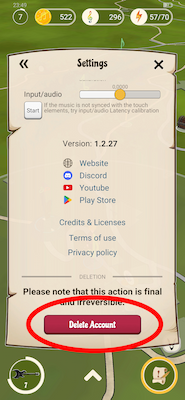
5. Press the "Delete Account" Button
6. When the prompt is asking to confirm, click "Yes"
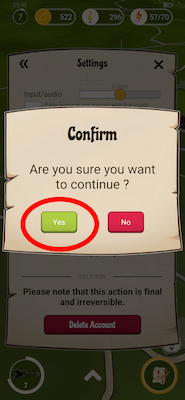
7. The game should close automatically and your data stored on our Server should be removed (some data, such as logs and backups, should be removed within 1 month). Your login data like authentification token and username, email, password on Firebase (third party service) should be removed aswell (in some cases login data on Firebase requires manual deletion which will take some time).
If you think we can delete data which is not necessary and does not require deletion of your account, please contact us at playmelodyworld[at]gmail[dot]com and we will try to find a manual solution (if possible). Please note that a manual solution may not always be available.